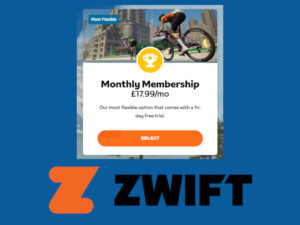MyWhoosh is a free Zwift alternative. In this post we explore our first ride with MyWhoosh and reveal our initial impressions. How does MyWhoosh compare vs Zwift, and does MyWhoosh work on an Apple TV?
What is MyWhoosh?
MyWhoosh is an indoor cycling app. Just like Zwift, you can connect your turbo trainer and cycle round a virtual world.
MyWhoosh offers free rides exploring virtual worlds including California, Columbia and Arabia. You can, again very much like Zwift also follow workouts and training plans and participate in group events.
MyWhoosh offers paid prizes to those winning races, encouraging a competitive atmosphere. Outside of the races, there are social rides to enjoy at a more leisurely pace.
Their workouts get good reviews and have been put together by Kevin Poulton, who is a former Zwift employee, previous head coach of UCI WorldTour team Katusha Alpecin, and a current Team UAE Emirates coach. Kevin has coached successful cyclists including Caleb Ewan and Alex Dowsett.
MyWhoosh is free. It’s funded by the UAE government, who also fund the pro cycling Team UAE Emirates. With many notable names amongst the line up including Tadej Pogačar. If you squint, you’ll likely notice similarities between the logos.
The stated aim of MyWhoosh is to help improve the fitness of the UAE population.
Why MyWhoosh?
Simply, MyWhoosh is free.
Since the great Zwift price increase, I was pondering what to do. Particularly during the summer months I couldn’t justify the regular £17.99 to ride a couple of times a month when it was raining at a weekend. As a result, I cancelled my Zwift membership!
This was working great right up until the great British weather did it’s thing and I faced a weekend washout.

Not particularly fancying a ride or run in torrential rain I thought I’d blow the dust off the indoor trainer. Having no Zwift to use, I needed to a find an alternative app to use.
Whilst many platforms offer free trials, I was keen to get value out of these, hence I went for the free option. The last thing I wanted was to waste a trail on a couple of weekend rides rather than getting better value out of it. I’ll save those trials for the winter.
My MyWhoosh Setup
My first challenge was ensuring the MyWhoosh app would actually work on my setup.
For many years I have run Zwift on a 1st generation 4k Apple TV. I found having a dedicated unit much slicker than running from a laptop. I can hop on the turbo and power up Zwift in less than 60 seconds this way.
The 1st generation Apple TV is however getting on a bit. Sadly this is the same story for much of my IT. My laptop is 10 years old, same with the iPad I use for streaming when on the turbo and my phone.
As it turned out my iPad was too old but thankfully my Apple TV was supported. This seems to be a recent addition as only the 2rd gen Apple TV and up are supported according the the docs!
Once you’ve found a compatible device simply download the app from the App Store and fire it up. The initial MyWhoosh download was about 1.8GB. On first boot MyWhoosh downloaded approximately 3GB of new worlds before a showing a login screen.
Getting Started With MyWhoosh
MyWhoosh Account Creation
Next up is account creation. I actually cheated for this one as I find using the Apple TV remote painful for entering details. I created an account online first.
Accounts require the usual details; name, height, weight, age, gender and an email address and password.
In the online account options you can also connect to other services such as Strava. To connect MyWhoosh to Strava, simply go to your profile, hit connections and login to Strava to authorise connection. When you finish a ride or workout it will be automatically uploaded.
Next simply login and you are greeted with the connection screen.
MyWoosh Device Connection
As with any turbo app you’ll need to enable Bluetooth and pair devices.
This was simple. I simply searched for devices, selected the turbo and then repeated the step for my heart rate monitor.
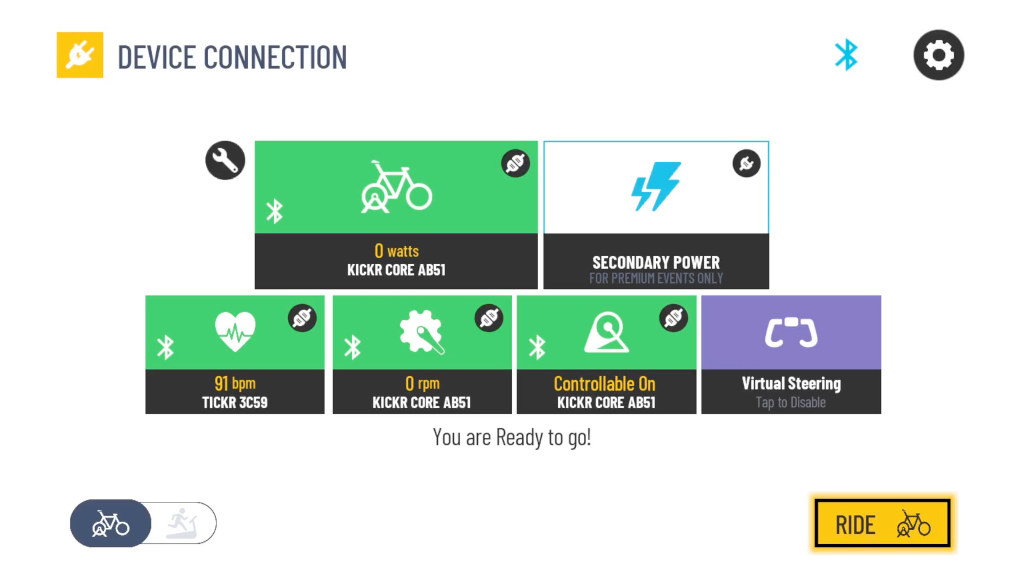
Then hit next and you are greeted with the MyWhoosh dashboard.
Get Going With MyWhoosh
From the dashboard, you can customise your avatar and explore the various ride options. This interface felt relatively intuitive and familiar albeit slightly different to the one I was used to with Zwift.
Customisation options are limited for a new rider, but this is not unexpected. I expect once you get going you’ll unlock points and achievements which unlock more customisations, just like Zwift. You can opt to pay for additional items if you like.
You can explore the various ride types and workouts from the dashboard and see when upcoming events are starting.
I simply selected a short route to get going in free ride mode.
MyWhoosh Initial Impressions
MyWhoosh Functionality
Exploring the menus, MyWhoosh offers a lot of functionality, just like you’d get in other established cycling platforms.
The workouts look plentiful with lots of options in the 30-60 minute range, great for time pressured cyclists. There are also a number of worlds and routes to explore.
Clunky Interface
Some of this is undoubtedly down to my lack of ability to smoothly operate the Apple TV remote. I struggled to select the right options in the interface. Often I found my gentle swipe took me to an unexpected box on the interface.
This made navigation of some of the more detailed menus a little challenging! I’ve never found the Apply TV remote slick, but this felt harder to use than most apps.
MyWhoosh Graphics
I thought the graphics were terrible. Textures were blocky and not very smooth as you passed them. All the trees looked like the same combinations of a handful of oddly shaped pixels and the avatars were blocky. Grass occasionally spawned into the middle of the road and textures popped in and out.
Maybe I’ve been spoilt by Zwift, or lured into false expectations with my 4k Apple TV, although the TV it’s plugged into is not 4k. Simply I expected a lot better from the videos online and graphics the website.
At the end of the ride I checked the settings. It turns out on my (old) Apple TV the graphics has all been turned down to the minimum. I had another go with the graphics turned up to medium. I didn’t notice any material improvements but the frame rate was smooth enough.
MyWhoosh Crashes
All was going relatively smoothly until I went to end my ride. Given this was my first ever ride, MyWhoosh detected a new best Functional Threshold Power (FTP). It showed a messaged on screen asking whether I wanted to update my FTP automatically or not. I tried to select Yes, but nothing happened. I did the same with No, still nothing.
After much faffing I had to force quit the application. Not a great start.
On restarting MyWhoosh it was clear the activity had been saved locally but not uploaded. I was asked if I wanted to continue to upload. I selected Yes and was greeted with an uploading screen.. which never ended. The activity had already been uploaded to Strava. I had to force restart again.
Hoping I was through the crashing pain I found a way to set my FTP in app. Sadly I got locked onto yet another menu that wouldn’t accept any input.
Small Text
There are a few areas of the MyWhoosh interface that are pretty small. I’m lucky I have a TV screen close to the front of the bike. If I’d have been using an iPad or my phone I doubt I’d have been able to read some of the text.
Heart Rate Zone Fun
MyWhoosh displays your current heart rate zone on screen. Unfortunately I have no idea where it is getting this data from. I was regularly in zone 6 cruising at 2.5w/kg. I’m assuming this is based on the FTP it sets for you but I’ve found no way to change this on the website and it crashed trying to auto update in game so I’m not sure how to fix this just yet!
Confusing Data
When completing a workout, much of the data is fairly intuitive and where you’d expect. However the power reading is a little unusual. Using ERG mode is fairly standard practice for a workout to ensure you hit the right power levels throughout. That works well but just beneath your current power there is an average displayed, but I have no idea how this figure is calculated. On by workout is wildly shot up or down to whatever my current power was which seemed a little pointless.
You can also see from the post workout report that various data was randomly going up and down. The overall trend lines are on point – straight lines for power intervals and heart rate rising for the increased power and falling for lower power. For some reason the data appears to have a saw tooth interleaved with it. No idea why.

The other strange thing about the data is I only got 15/16 stars for the workout, despite hitting every power level comfortably. Maybe the post workout report displayed just before the workout ended?
Lonely Riding
Like Zwift, you ride in an open world with others. Unlike Zwift, other riders are few and far between. Honestly this isn’t a deal breaker, if the group rides and races have people then that’s when you need them. If you are doing a workout on your own or a free ride then you don’t really need others on the map.
MyWhoosh vs Zwift
Having used Zwift for many years, and really the only thing pushing me to try new platforms being the recent price increase, we should consider the two platforms side by side.
MyWhoosh vs Zwift Interface
The interfaces for Zwift and MyWhoosh are pretty similar.
Menus
The menus are fairly comparable and intuitive. You can quickly identify the types of activity you can undertake and get to the right options as quickly as possible.
Zwift is slightly better here on account of being a little more optimised for the Apple TV. I don’t have the same extent of navigational challenges with Zwift as I did with MyWhoosh.
Zwift offers a few more methods for changing your data, via the website and in game in addition to a companion app. In fact the lack of a MyWhoosh companion app means I’d have to fire up the Apple TV to find when a race or event was which is a little annoying.
In Game Interface
The in game interface for Zwift is a little clearer however I expect this in part down to my familiarity with Zwift over MyWhoosh.
In both apps all the data you really need is on screen, just some of the data in MyWhoosh is a little small and some of the data doesn’t seem accurate.
Connectivity & Hardware Support
Both platforms support a range of hardware, in terms of what they run on and the trainers and heart rate monitors they support.
I struggled a little with my first generation 4k Apple TV with MyWhoosh due to the poor graphics.
Connecting the turbo trainer was trivially easy in both Zwift and MyWhoosh. The same was true of my heart rate monitor. If anything MyWhoosh was slightly quicker and easier to connect.
Functionality
Zwift and MyWhoosh appear well matched in terms of functionality. Both offer a host of ride types from social rides, free rides exploring worlds and more serious workouts and races.
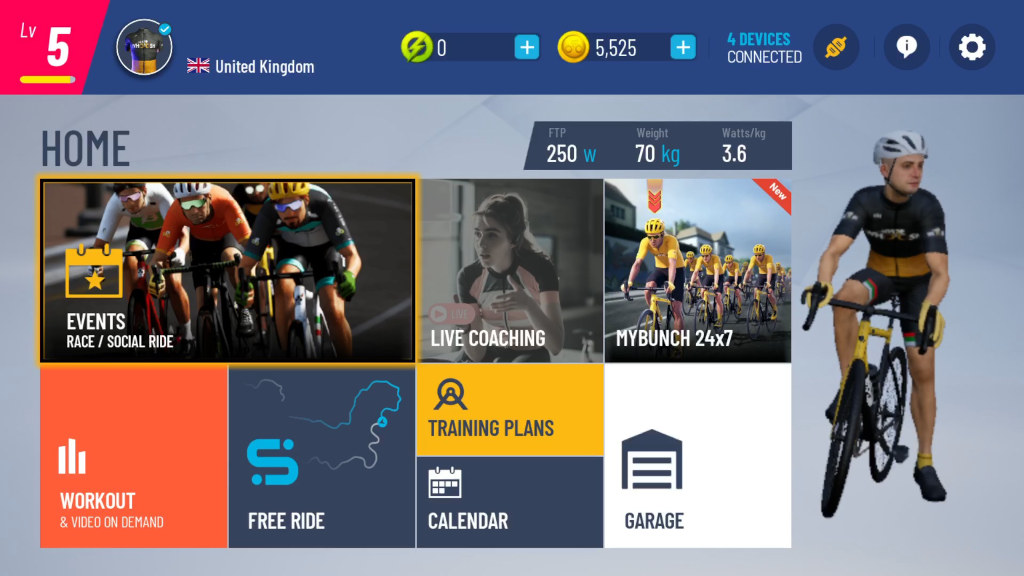
The workouts in MyWhoosh appear more professional, there seems to be more focus to them vs those on Zwift which appear a little more hit and miss.
You can create and import custom workouts into both platforms.
I haven’t found any obvious functionality one platform has the other does not.
In Game Experience
Zwift is a much more pleasurable in game experience. The graphics are much clearer and the world more populated. It feels like there is more to do and enjoy in Zwift. The end product is much more polished.
MyWhoosh however feels a little more serious. The style is less cartoon like, however the graphics are a let down.
Both still drive an in game experience through the use of customisations for your rider. Ride more, faster and you’ll unlock achievements which you can cash in to buy customisations.
MyWhoosh vs Zwift Cost
Cost is a huge part of picking a suitable indoor training platform; subscriptions soon add up. MyWhoosh is of course free, with Zwift coming in at the rather hefty price of £17.99 a month.
Is MyWhoosh a Good Zwift Alternative?
For a free product, MyWhoosh is pretty decent. It certainly made indoor training more enjoyable and purposeful than just using my Wahoo head unit or similar.
The selection of workouts was impressive, and I have confidence in them. They look well thought out and appear to have been backed by professionals.
Setup was simple and it found and controlled my devices quickly and easily.
It’s functionally very similar to Zwift and apart from a few crashes the user experience was reasonable. None of the crashes lost any data or interrupted my rides. Whilst annoying, I expect some of this might be down to relatively new support for Apple TV, and perhaps no support for my older Apple TV version.
The graphics are poor and the worlds rather empty. I’m yet to try the group events or races but as a workout platform it’s certainly not terrible. Given it’s free, it kept me entertained during some poor weather. As a platform to jump on and perform a targeted workout I think it’s worth truing out, especially if you are concerned about the recent Zwift price hike.
Whether it will be my go to indoor cycling platform in the winter months remains to be seen. You do get what you pay for and the overall experience with Zwift was a lot more polished. I will however be exploring MyWhoosh a little further over the coming (rainy) weekends.